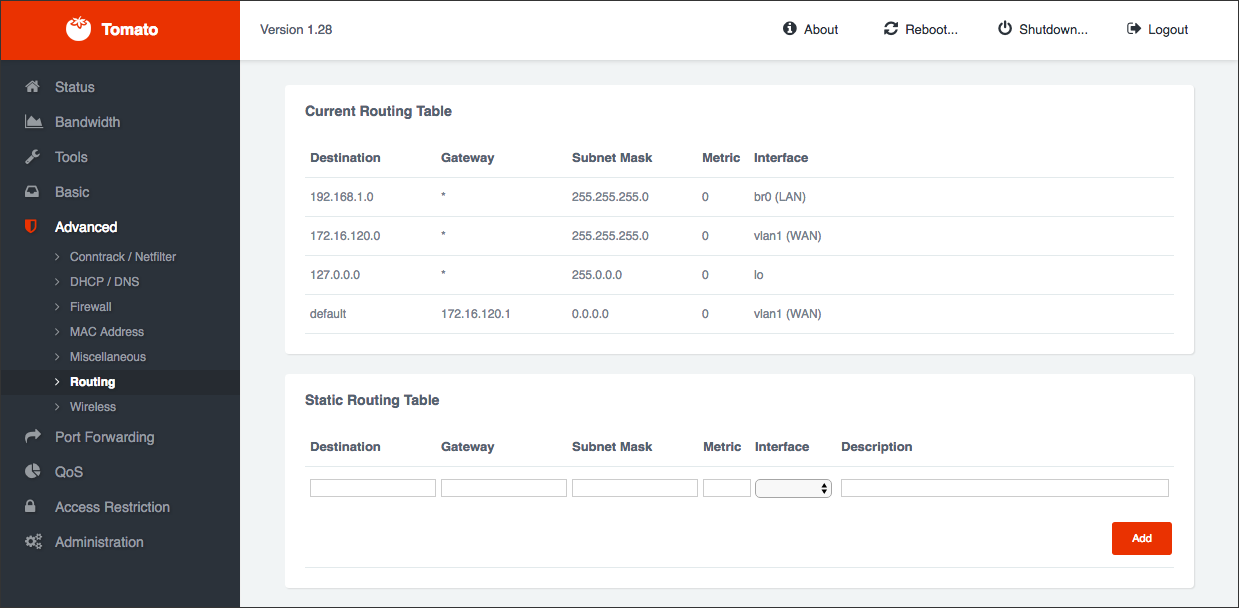You cannot select more than 25 topics
Topics must start with a letter or number, can include dashes ('-') and can be up to 35 characters long.
|
|
9 years ago | |
|---|---|---|
| dist | 9 years ago | |
| release | 9 years ago | |
| README.md | 9 years ago | |
| custom.scss | 9 years ago | |
| gulpfile.js | 9 years ago | |
| tomato_wanup.sh | 9 years ago | |
README.md
tomato-design
Custom CSS for older routers running Tomato Firmware (that are unsupported by AdvancedTomato firmware). Design inspired by AdvancedTomato.
Installation
Using init script
1. Upload script
- Navigate to Administration > Scripts
- Choose WAN Up
- Paste content of tomato_wanup.sh script
- Save changes
2. Enable Custom CSS
- Navigate to Administration > Admin Access
- Change color scheme to custom.css
- Save changes and reboot router
Using SSH
1. Upload Custom CSS over SSH
- Enable SSH deamon in Administration > Admin Access
- Connect to router over SSH
- Create folder wwwext in /var/
- Upload custom.css file into /var/wwwext/
2. Enable Custom CSS
- Navigate to Administration > Admin Access
- Change color scheme to custom.css
- Save changes and reboot router
After every reboot, this needs to be performed again. Router will automatically remove custom.css file after reboot