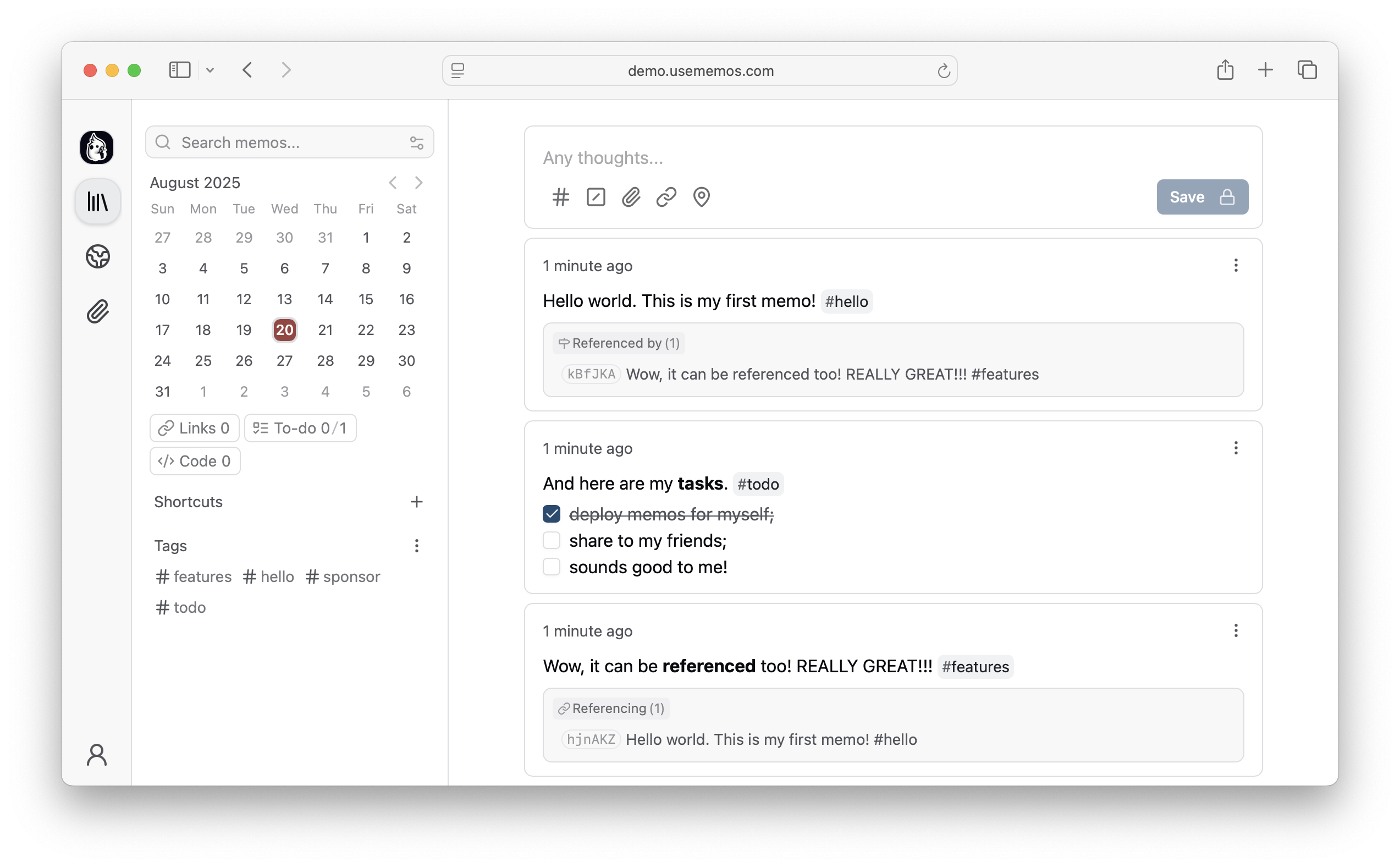|
|
3 weeks ago | |
|---|---|---|
| .github | 4 weeks ago | |
| bin/memos | 3 weeks ago | |
| internal | 3 weeks ago | |
| plugin | 1 month ago | |
| proto | 2 months ago | |
| scripts | 3 weeks ago | |
| server | 3 weeks ago | |
| store | 3 weeks ago | |
| web | 4 weeks ago | |
| .dockerignore | ||
| .gitignore | ||
| .golangci.yaml | ||
| .goreleaser.yaml | ||
| AGENTS.md | 4 weeks ago | |
| CODEOWNERS | ||
| LICENSE | ||
| README.md | 3 weeks ago | |
| SECURITY.md | ||
| go.mod | 3 weeks ago | |
| go.sum | 3 weeks ago | |
README.md
Memos
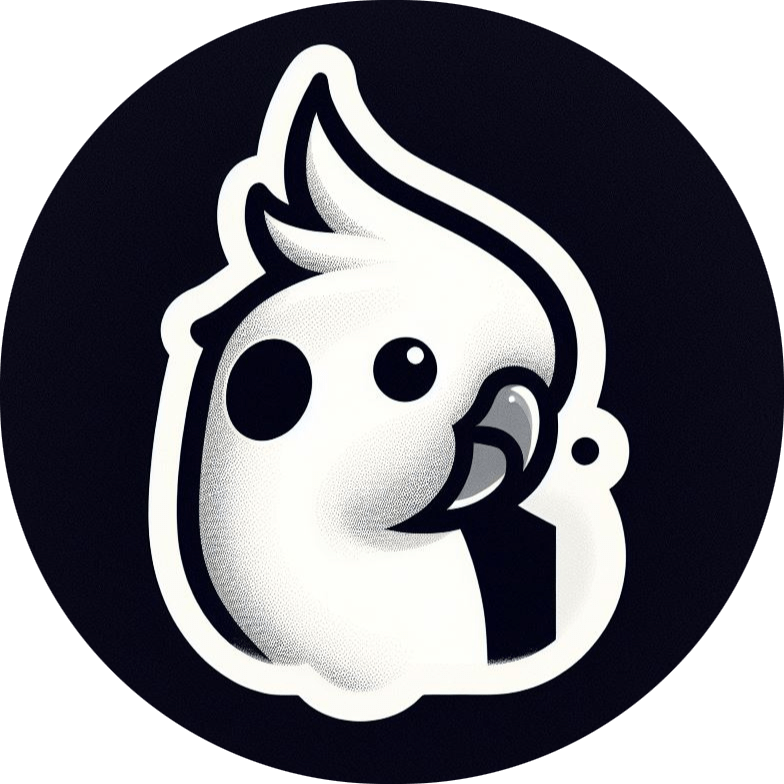
A modern, open-source, self-hosted knowledge management and note-taking platform designed for privacy-conscious users and organizations. Memos provides a lightweight yet powerful solution for capturing, organizing, and sharing thoughts with comprehensive Markdown support and cross-platform accessibility.
Table of Contents
Overview
Memos is a lightweight, self-hosted alternative to cloud-based note-taking services. Built with privacy and performance in mind, it offers a comprehensive platform for personal knowledge management without compromising data ownership or security.
Key Features
Privacy & Security
- Complete Data Ownership — All data stored locally in your chosen database
- Self-Hosted Architecture — Full control over infrastructure and access policies
- No External Dependencies — Zero third-party services or cloud connections required
Content Creation
- Instant Save — Streamlined plain text input with automatic persistence
- Rich Markdown Support — Full Markdown rendering with syntax highlighting
- Media Integration — Native support for images, links, and embedded content
Performance & Technology
- High-Performance Backend — Built with Go for optimal resource utilization
- Modern React Frontend — Responsive, intuitive user interface
- Lightweight Deployment — Minimal system requirements, maximum efficiency
- Cross-Platform — Linux, macOS, Windows, and containerized environments
Customization
- Configurable Interface — Custom branding, themes, and UI elements
- API-First Design — RESTful API for seamless third-party integrations
- Multi-Database Support — SQLite, PostgreSQL, and MySQL compatibility
Cost-Effective
- Open Source (MIT) — Full source code availability with permissive licensing
- Zero Subscription Fees — No usage limits, premium tiers, or hidden costs
- Community-Driven — Transparent development with active community support
Quick Start
Get Memos running in under 1 minutes with Docker:
docker run -d \
--name memos \
--restart unless-stopped \
-p 5230:5230 \
-v ~/.memos:/var/opt/memos \
neosmemo/memos:stable
Access Memos at http://localhost:5230 and complete the initial setup.
Alternative methods: For Docker Compose, binary installation, or building from source, see our Installation Guide.
Pro Tip: The data directory stores all your notes, uploads, and settings. Include it in your backup strategy!
🔒 Database Encryption (for SQLite)
Memos can protect its SQLite database with SQLCipher so that the on-disk file is unreadable without a passphrase. This is encryption at rest: the server keeps the key in memory while running, so it does not provide end-to-end encryption for clients.
[!IMPORTANT] Losing the passphrase means losing your data. Store it safely (for example, in a password manager or a hardware secret vault).
Enable SQLCipher Builds
-
Docker (recommended)
docker build \ --build-arg CGO_ENABLED=1 \ --build-arg MEMOS_BUILD_TAGS="memos_sqlcipher libsqlite3 sqlite_omit_load_extension" \ -t memos-sqlcipher \ -f scripts/Dockerfile . docker run -d \ --name memos \ -p 5230:5230 \ -v ~/.memos:/var/opt/memos \ -e MEMOS_SQLITE_ENCRYPTION_KEY="your-super-secret-key" \ memos-sqlcipher -
Manual build
CGO_ENABLED=1 \ CGO_CFLAGS="-I/usr/include/sqlcipher -DSQLITE_HAS_CODEC" \ CGO_LDFLAGS="-lsqlcipher" \ go build -tags "memos_sqlcipher libsqlite3 sqlite_omit_load_extension" -o memos-sqlcipher ./bin/memos ./memos-sqlcipher --sqlite-encryption-key "your-super-secret-key" ...
Migration Plan for Existing Deployments
-
Full backup
cp ~/.memos/memos_prod.db ~/.memos/memos_prod.db.bak cp ~/.memos/memos_prod.db-wal ~/.memos/memos_prod.db-wal.bak 2>/dev/null || true cp ~/.memos/memos_prod.db-shm ~/.memos/memos_prod.db-shm.bak 2>/dev/null || true -
Stop every Memos instance touching the database.
-
Build the SQLCipher-capable binary or Docker image using the instructions above. The resulting image already contains the
sqlcipherCLI. -
Convert the database using the SQLCipher CLI. You can do this without installing anything on the host:
docker run --rm \ -v ~/.memos:/data \ memos-sqlcipher \ sh -c "cd /data && sqlcipher memos_prod.db <<'EOS'\nATTACH DATABASE 'memos_encrypted.db' AS encrypted KEY 'your-super-secret-key';\nSELECT sqlcipher_export('encrypted');\nDETACH DATABASE encrypted;\nEOS"If you prefer to run the command directly on the host, install
sqlcipher(e.g.brew install sqlcipher,apt install sqlcipher) and execute the sameATTACH ... sqlcipher_exportsequence locally. -
Swap the files
mv memos_prod.db memos_prod.db.plaintext mv memos_encrypted.db memos_prod.db rm -f memos_prod.db-wal memos_prod.db-shm -
Start the SQLCipher build of Memos and pass the same key (
MEMOS_SQLITE_ENCRYPTION_KEYor--sqlite-encryption-key). -
Verify the upgrade
- Log in and ensure your memos/attachments are intact.
- Confirm the file is encrypted:
sqlite3 memos_prod.db '.tables'should now printError: file is not a database.
Sponsors
Memos is made possible by the generous support of our sponsors. Their contributions help ensure the project's continued development, maintenance, and growth.
Every contribution, no matter the size, makes a difference!

Contributing
Memos welcomes contributions from developers, designers, and users worldwide. We value quality, innovation, and community feedback.
Ways to Contribute:
- Code contributions (bug fixes, features, performance improvements)
- Documentation and user guides
- Testing and bug reporting
- Localization and translation
- Community support
Get Started: Contributing Guide • Code of Conduct