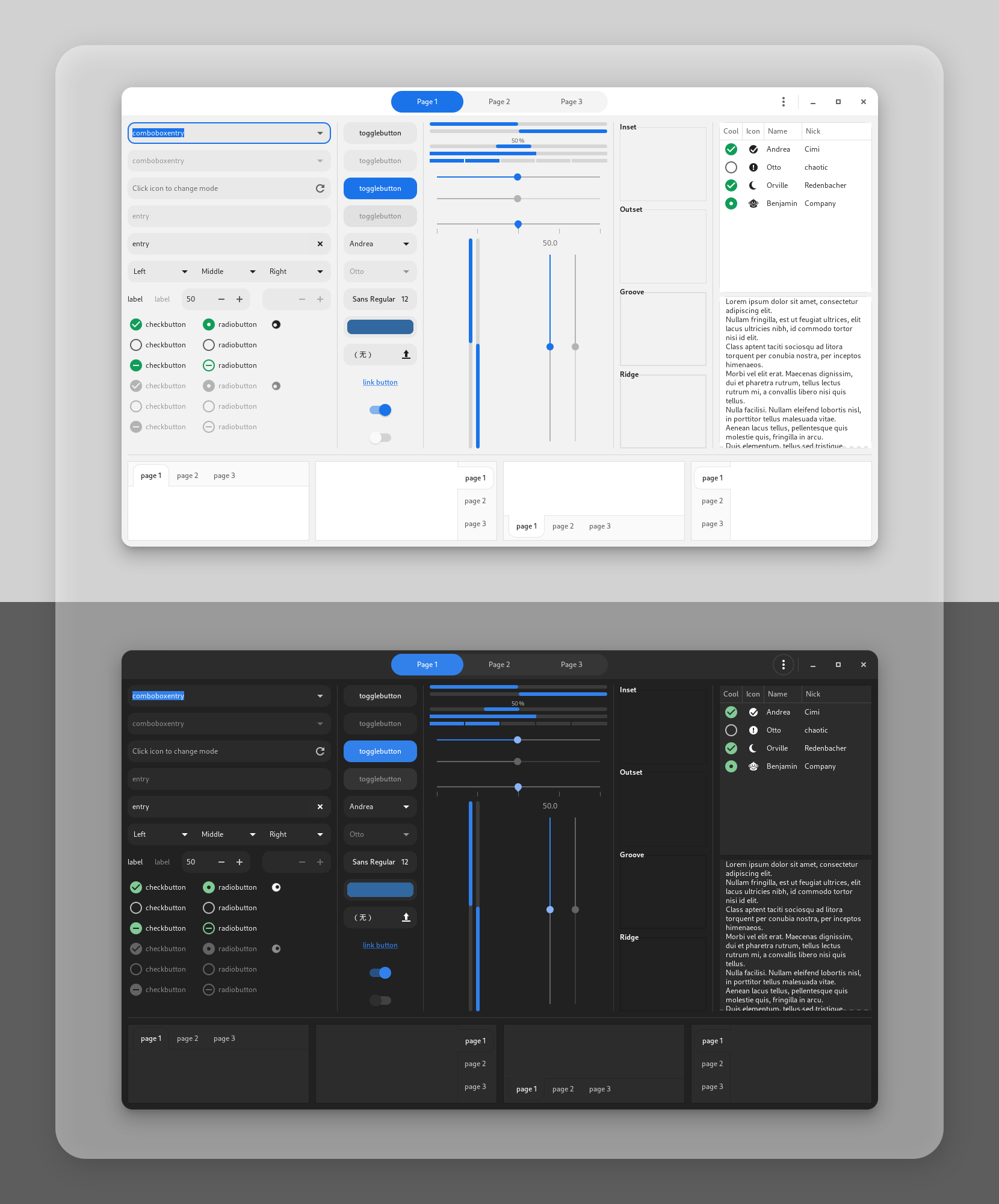Orchis is a [Material Design](https://material.io) theme for GNOME/GTK based desktop environments.
You cannot select more than 25 topics
Topics must start with a letter or number, can include dashes ('-') and can be up to 35 characters long.
|
|
5 years ago | |
|---|---|---|
| src | 5 years ago | |
| COPYING | 5 years ago | |
| README.md | 5 years ago | |
| install.sh | 5 years ago | |
| parse-sass.sh | 5 years ago | |
| preview.jpg | 6 years ago | |
| theme-color.png | 5 years ago | |
README.md
Orchis theme
Orchis is a Material Design theme for GNOME/GTK based desktop environments. Based on nana-4 -- materia-theme
Requirements
- GTK
>=3.20 gnome-themes-extra(orgnome-themes-standard)- Murrine engine — The package name depends on the distro.
gtk-engine-murrineon Arch Linuxgtk-murrine-engineon Fedoragtk2-engine-murrineon openSUSEgtk2-engines-murrineon Debian, Ubuntu, etc.
sassc— build dependency
Installation
Manual Installation
Run the following commands in the terminal:
./install.sh
Tip:
./install.shallows the following options:
-d, --dest DIR Specify destination directory (Default: /usr/share/themes)
-n, --name NAME Specify theme name (Default: Orchis)
-t, --theme VARIANT... Specify theme color variant(s) [default|purple|pink|red|orange|yellow|green|grey|all] (Default: blue)
-c, --color VARIANT... Specify color variant(s) [standard|light|dark] (Default: All variants)
-h, --help Show help
For more information, run:
./install.sh --help
Install different accent color version, run:
./install.sh -t [color name]
./install.sh -t purple # install purple accent color version
On Snapcraft

You can install the theme from the Snap Store оr by running:
sudo snap install orchis-themes
To connect the theme to an app run:
sudo snap connect [other snap]:gtk-3-themes orchis-themes:gtk-3-themes
To connect the theme to all apps which have available plugs to gtk-common-themes you can run:
for i in $(snap connections | grep gtk-common-themes:gtk-3-themes | awk '{print $2}'); do sudo snap connect $i orchis-themes:gtk-3-themes; done