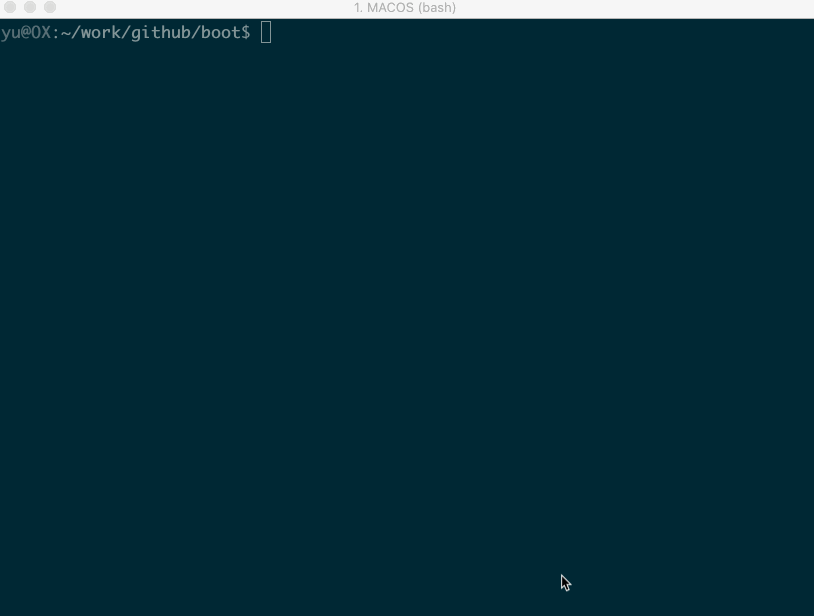also refactor some code structure |
7 years ago | |
|---|---|---|
| avb | 7 years ago | |
| bbootimg | 7 years ago | |
| boot_signer | 7 years ago | |
| doc | 7 years ago | |
| external | 7 years ago | |
| gradle/wrapper | 7 years ago | |
| mkbootfs | 8 years ago | |
| security | 10 years ago | |
| src | 7 years ago | |
| tools | 7 years ago | |
| .gitattributes | 8 years ago | |
| .gitignore | 8 years ago | |
| .gitmodules | 7 years ago | |
| .travis.yml | 7 years ago | |
| LICENSE.md | 10 years ago | |
| Makefile | 7 years ago | |
| README.md | 7 years ago | |
| build.gradle | 7 years ago | |
| gradlew | 7 years ago | |
| gradlew.bat | 7 years ago | |
| integrationTest.py | 7 years ago | |
| settings.gradle | 7 years ago | |
| short.md | 8 years ago | |
README.md
Android_boot_image_editor
This tool focuses on editing Android boot.img(also recovery.img, recovery-two-step.img and vbmeta.img).
1. Prerequisite
1.1 Host OS requirement:
Linux or Mac. Also need python 2.x and jdk 8.
1.2 Target Android requirement:
(1) Target boot.img MUST follows AOSP verified boot flow, either Boot image signature in VBoot 1.0 or AVB HASH footer in VBoot 2.0.
Supported images:
- boot.img
- recovery.img
- recovery-two-step.img
- vbmeta.img
(2) These utilities are known to work for Nexus/Pixel boot.img for the following Android releases:
- AOSP master
- Lollipop (5.0) - Q preview
2. Usage
Clone this repo with minimal depth:
git clone https://github.com/cfig/Android_boot_image_editor.git --depth=1
Put your boot.img to current directory, then start gradle 'unpack' task:
cp <original_boot_image> boot.img
./gradlew unpack
Your get the flattened kernel and /root filesystem under ./build/unzip_boot:
build/unzip_boot/
├── boot.img.avb.json (AVB only)
├── bootimg.json (boot image info)
├── kernel
├── second (2nd bootloader, if exists)
├── dtb (dtb, if exists)
├── dtbo (dtbo, if exists)
└── root
Then you can edit the actual file contents, like rootfs or kernel. Now, pack the boot.img again
./gradlew pack
You get the repacked boot.img at $(CURDIR):
boot.img.signed
If you are working with recovery.img
If you are working with recovery.img, the steps are similar:
cp <original_recovery_image> recovery.img
./gradlew unpack
./gradlew pack
And you get recovery.img.signed
usage demo
3. example & test
An example boot.img has been placed at src/test/resources/boot.img, which is extracted from Nexus 5x(code: bullhead) factory images from Google, you can take it as a quick start.
4. boot.img layout
Read layout of Android boot.img. We now support both VB 1.0 and AVB 2.0 layouts.
5. compatible devices
| Device Model | Manufacturer | Compatible | Android Version | Note |
|---|---|---|---|---|
| Pixel 3 (blueline) | Y | Q preview (qpp2.190228.023, 2019) |
more ... | |
| Pixel XL (marlin) | HTC | Y | 9.0.0 (PPR2.180905.006, Sep 2018) |
more ... |
| Z18(NX606J) | ZTE | Y | 8.1.0 | more... |
| Nexus 9 (volantis/flounder) | HTC | Y(with some tricks) | 7.1.1 (N9F27M, Oct 2017) | tricks |
| Nexus 5x (bullhead) | LG | Y | 6.0.0_r12 (MDA89E) | |
| Moto X (2013) T-Mobile | Motorola | N |
6. References
boot_signer https://android.googlesource.com/platform/system/extras
bouncycastle https://android.googlesource.com/platform/external/bouncycastle
cpio / fs_config https://android.googlesource.com/platform/system/core
AVB https://android.googlesource.com/platform/external/avb/
mkbootimg https://android.googlesource.com/platform/system/core/+/master/mkbootimg/
Android version list https://source.android.com/source/build-numbers.html
kernel info extractor https://android.googlesource.com/platform/build/+/refs/heads/master/tools/extract_kernel.py
mkdtboimg https://android.googlesource.com/platform/system/libufdt/